11 Ways: How to Secure Your Personal Data Online
In today’s interconnected world, personal data is constantly at risk. With the rise of cybercrimes, data breaches, and identity theft, protecting your online information is no longer optional—it’s essential. Whether you’re shopping online, using social media, or simply browsing the web, your personal information can be a prime target for hackers. This blog explores practical steps you can take to safeguard your digital identity and ensure your personal data remains private.
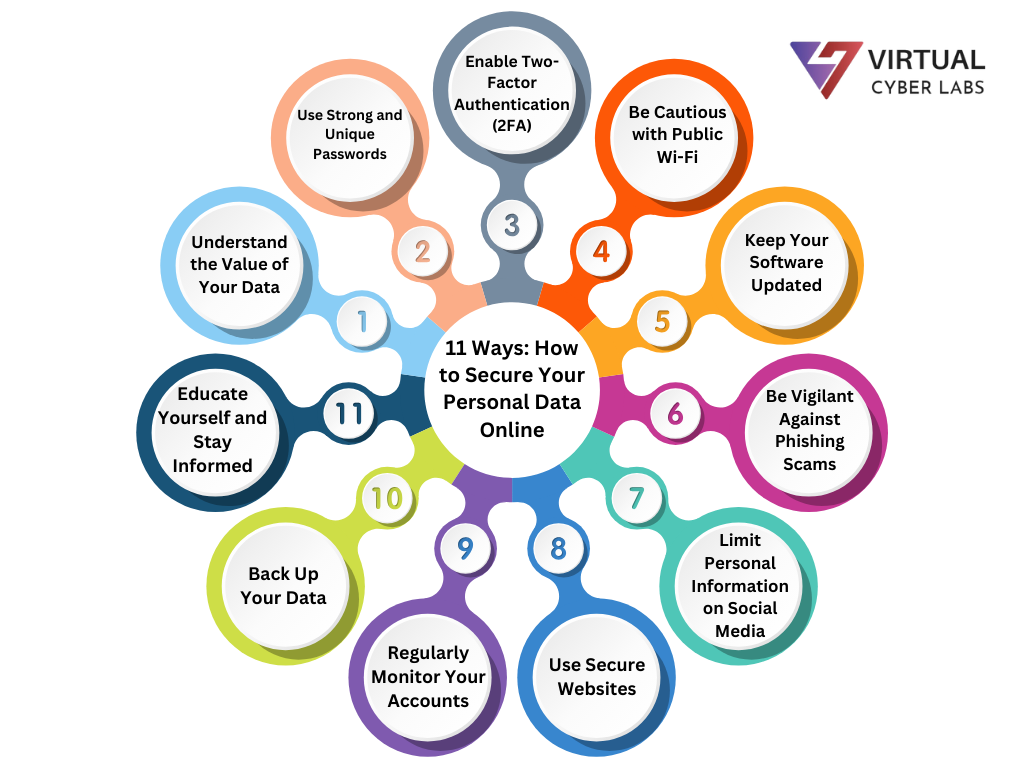
1. Understand the Value of Your Data
Many people underestimate the importance of their personal information. Data such as your name, email address, phone number, and even your browsing history can be used for malicious purposes. Cybercriminals often sell this information on the dark web or use it for phishing scams, identity theft, and financial fraud. Recognizing the value of your data is the first step in protecting it.
2. Use Strong and Unique Passwords
Passwords are your first line of defense against unauthorized access. Follow these tips for creating secure passwords:
- Use a combination of letters, numbers, and special characters.
- Avoid using common words, birthdates, or easily guessable information.
- Opt for passphrases instead of single words, such as “$kyline@Sunset2024!”.
- Use a unique password for each account.
Consider using a password manager to store and generate strong passwords securely.
3. Enable Two-Factor Authentication (2FA)
Two-factor authentication adds an extra layer of security by requiring a second form of verification, such as a code sent to your phone or email. Even if a hacker obtains your password, they won’t be able to access your account without the second factor.
4. Be Cautious with Public Wi-Fi
Public Wi-Fi networks are convenient but often lack proper security. Hackers can intercept data transmitted over these networks, including your login credentials and financial information. To stay safe:
- Avoid accessing sensitive accounts, such as online banking, while on public Wi-Fi.
- Use a Virtual Private Network (VPN) to encrypt your internet traffic.
5. Keep Your Software Updated
Outdated software is a common entry point for hackers. Software updates often include security patches that fix vulnerabilities. Ensure your operating system, apps, and antivirus software are up to date. Enable automatic updates whenever possible.
6. Be Vigilant Against Phishing Scams
Phishing scams involve fraudulent emails, messages, or websites designed to steal your information. To protect yourself:
- Verify the sender’s email address before clicking on links or downloading attachments.
- Look for grammatical errors or urgent language, as these are often signs of phishing.
- Avoid sharing personal information via email or text unless you’re sure of the recipient’s identity.
7. Limit Personal Information on Social Media
Oversharing on social media can make you an easy target for cybercriminals. For example, posting your birthday or location can give hackers clues about your passwords or security questions. To enhance your privacy:
- Adjust your privacy settings to limit who can view your posts.
- Avoid sharing sensitive information, such as your phone number or home address.
- Think twice before participating in online quizzes or challenges that ask for personal details.
8. Use Secure Websites
When shopping or entering sensitive information online, ensure the website is secure. Look for the following:
- The URL should begin with “https://” rather than “http://”.
- A padlock icon in the browser’s address bar.
These indicators show that the website uses encryption to protect your data.
9. Regularly Monitor Your Accounts
Frequent monitoring of your financial and online accounts can help you spot suspicious activity early. Check your bank statements, credit card transactions, and login history for unauthorized access. Many financial institutions offer alerts for unusual activity, which can help you respond quickly to potential threats.
10. Back Up Your Data
Backing up your data ensures that you won’t lose important information in case of a cyberattack, such as ransomware. Store backups on an external hard drive or use a secure cloud storage service. Regular backups can save you time and money in the long run.
11. Educate Yourself and Stay Informed
Cybersecurity threats evolve constantly, and staying informed is crucial. Follow reputable cybersecurity blogs, attend webinars, and participate in workshops to learn about the latest threats and solutions. Knowledge is a powerful tool in protecting your personal data.
Conclusion
Protecting your personal data online requires vigilance, knowledge, and proactive measures. By following these steps, you can significantly reduce your risk of falling victim to cybercrime. Remember, your online safety is in your hands, and small actions can make a big difference in keeping your personal information secure. To dive deeper into cybersecurity insights, check out our blog on 7 Thriving Careers in Cybersecurity and explore exciting opportunities in the field.







