Why Nmap Remains the Best Network Scanning Tool in 2025
In the world of network security and administration, Nmap (Network Mapper) stands out as one of the most powerful and versatile tools. Originally created by Gordon Lyon (known as Fyodor) in 1997, It has grown into an indispensable utility for IT professionals, system administrators, and cybersecurity experts. In this blog, we will delve into what makes it a staple in the networking toolbox, exploring its features, use cases, and how to harness its capabilities effectively.
What is Network Mapper?
It is an open-source network scanning tool designed to discover hosts and services on a computer network. It achieves this by sending packets and analyzing the responses. It is known for its simplicity, reliability, and ability to adapt to a variety of scenarios, making it useful for tasks ranging from routine network inventory to advanced security audits.
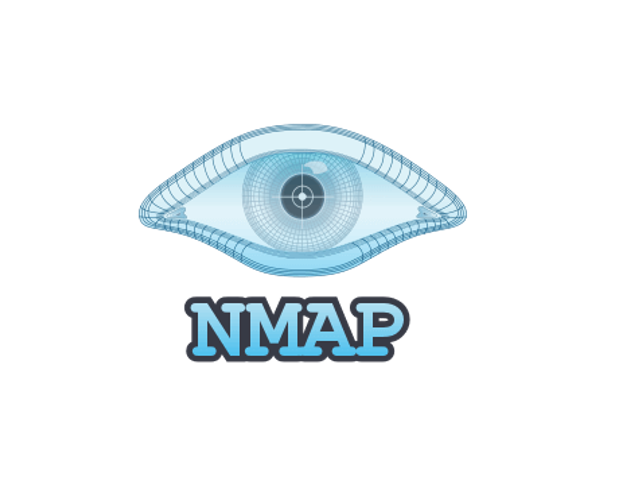
Key Features of Nmap
It versatility comes from its rich feature set, which includes:
- Host Discovery:
- It can identify live hosts on a network by employing various techniques such as ICMP echo requests, TCP SYN, or ACK scans.
- Port Scanning:
- One of its primary functions, It can detect open ports on a host, revealing potential entry points for communication or attack.
- Service and Version Detection:
- Beyond identifying open ports, It can determine the services running on those ports and their software versions.
- Operating System Detection:
- Nmap’s OS fingerprinting feature provides insights into the operating system and its version running on a host.
- Scriptable Interaction:
- Using the Scripting Engine (NSE), users can extend its functionality with custom scripts to detect vulnerabilities, automate tasks, or perform advanced reconnaissance.
- Network Topology Mapping:
- With tools like Nmap’s Zenmap GUI, users can visualize the structure and connections within a network.
- Vulnerability Detection:
- By leveraging NSE scripts, Nmap can scan for known vulnerabilities, providing actionable insights for remediation.
- Flexibility in Scanning Techniques:
- It offers various scanning methods like TCP Connect, SYN, UDP, and FIN scans, catering to different scenarios and requirements.
Why to Use?
1. Comprehensive Network Analysis:
Its ability to identify hosts, services, and configurations makes it ideal for understanding the composition of a network.
2. Security Audits:
- Security professionals use it to uncover vulnerabilities, detect misconfigurations, and ensure compliance with security policies.
3. Performance and Scalability:
- It can efficiently scan networks of all sizes, from a single host to large enterprise-level setups with thousands of devices.
4. Customizability:
- The flexibility provided by NSE scripts allows users to tailor Nmap’s functionality to their specific needs.
5. Community and Support:
- As an open-source project, It benefits from a vast community of contributors, ensuring constant updates and improvements.
Installation
It is available for multiple platforms, including Linux, Windows, and macOS. Installation is straightforward:
- On Linux:
sudo apt install nmap # For Debian/Ubuntu sudo yum install nmap # For CentOS/RHEL - On macOS:
brew install nmap - On Windows:
- Download the installer from the official Nmap website and follow the setup instructions.
How to Use Network Mapper: Common Commands and Examples
Let’s explore some of the most commonly used commands:
1. Basic Host Discovery
nmap -sn 192.168.1.0/24- This command performs a ping scan to identify active devices on the network.
2. Port Scanning
nmap -p 22,80,443 192.168.1.10- Scans for specific ports (22, 80, and 443) on a host.
nmap -p- 192.168.1.10- Scans all 65,535 ports on a host.
3. Service and Version Detection
nmap -sV 192.168.1.10- Identifies services and their versions running on the target.
4. OS Detection
nmap -O 192.168.1.10- Attempts to determine the operating system of the target.
5. Aggressive Scan
nmap -A 192.168.1.10- Combines OS detection, service version detection, script scanning, and traceroute.
6. Scanning with Scripts
nmap --script vuln 192.168.1.10- Runs vulnerability detection scripts against the target.
7. Saving Scan Results
nmap -oN output.txt 192.168.1.10- Saves the scan results in a text file.
Advanced Features: The Scripting Engine (NSE)
The Scripting Engine is a powerful feature that allows users to write and execute Lua scripts for extended functionality. These scripts can:
- Detect vulnerabilities (e.g., Heartbleed, SMB vulnerabilities).
- Perform brute force attacks.
- Gather additional information about a target.
Running Specific Scripts
nmap --script=http-enum 192.168.1.10- Executes the
http-enumscript to enumerate web server directories.
Listing Available Scripts
ls /usr/share/nmap/scripts/Best Practices for Using Nmap
- Use Responsibly:
- Always ensure you have permission before scanning networks. Unauthorized scanning can lead to legal consequences.
- Optimize Performance:
- For large networks, use options like
-T4(faster scans) or limit the scope to specific subnets.
- For large networks, use options like
- Combine with Other Tools:
- Use it alongside vulnerability scanners like Nessus or OpenVAS for comprehensive security assessments.
- Keep Updated:
- Regularly update it to access the latest features and vulnerability scripts.
Limitations of Nmap
While it is a powerful tool, it does have some limitations:
- Detection Avoidance:
- Skilled attackers can use techniques like firewalls, IDS/IPS, or obfuscation to evade detection.
- Resource-Intensive:
- Large scans can consume significant system and network resources.
- False Positives/Negatives:
- Results may sometimes be inaccurate, requiring manual verification.
Real-World Applications
1. IT Asset Management:
- Use it to maintain an up-to-date inventory of devices, services, and configurations.
2. Penetration Testing:
- Ethical hackers employ it to identify vulnerabilities and entry points in target systems.
3. Incident Response:
- During a security breach, It can help map affected systems and services.
4. Compliance Audits:
- Organizations use it to verify adherence to security standards like PCI DSS or ISO 27001.
Conclusion
Its power lies in its ability to adapt to a wide range of networking and security tasks. Whether you are mapping a network, scanning for vulnerabilities, or ensuring system compliance, It offers an unparalleled level of detail and customization. By mastering its features and best practices, IT professionals can bolster their network’s security and maintain robust infrastructure management.
Embrace it as your go-to tool for network exploration and security auditing—just remember to use it ethically and responsibly.






