How to Detect and Prevent Phishing Attacks in 2024
Phishing attacks have become one of the most prevalent and costly cyber threats today. These attacks exploit human vulnerabilities, tricking individuals into divulging sensitive information such as passwords, financial details, or personal identification. Understanding how phishing works and implementing robust detection and prevention strategies is critical for individuals and organizations alike.
What is Phishing?
Phishing is a cyber-attack method that uses deceptive emails, messages, or websites to steal sensitive information. Attackers often pose as legitimate entities such as banks, government agencies, or well-known companies to gain the victim’s trust. The primary goal is to manipulate the target into performing actions like clicking on malicious links, downloading malware, or sharing confidential details.
Common Types of Phishing Attacks
- Email Phishing Attackers send fraudulent emails that appear to come from trusted sources, containing links to fake websites or malicious attachments.
- Spear Phishing This targeted attack is customized to a specific individual or organization, using personal information to make the scam appear more convincing.
- Smishing and Vishing
- Clone Phishing In this method, attackers replicate legitimate emails but replace links or attachments with malicious versions.
- Whaling High-level executives or influential individuals are targeted in these attacks due to their access to sensitive information.
- Pharming Attackers redirect victims to fake websites, even if the correct URL is entered.
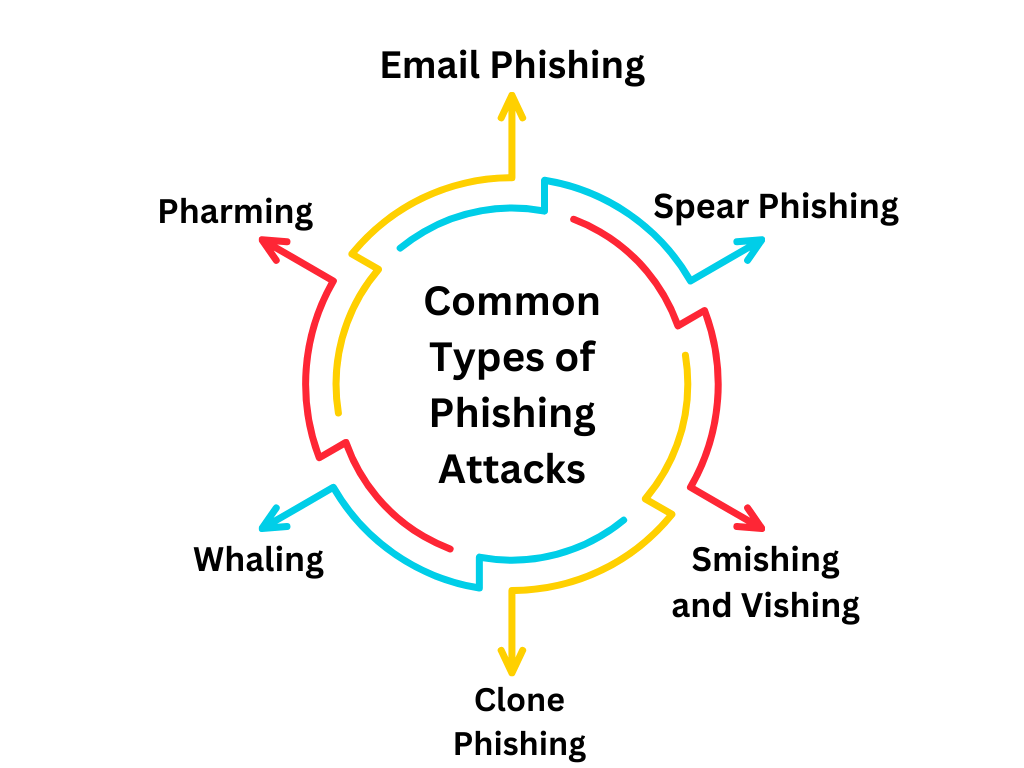
Real-World Examples of Phishing Attacks
- The Google Docs Scam In 2017, attackers sent emails with a link to a fake Google Docs file. Clicking the link granted permissions to a malicious app, compromising user accounts.
- PayPal Phishing Emails Attackers frequently impersonate PayPal, sending emails warning users of unauthorized account access and directing them to fake login pages.
- Work-from-Home Job Scams During the COVID-19 pandemic, phishing emails offering fake job opportunities surged. Victims were asked to pay upfront fees or share personal details.
How to Detect Phishing Attacks
Detecting phishing attempts early can prevent significant damage. Here are some key indicators:
- Suspicious Sender Address Check the sender’s email address carefully. Often, phishing emails come from addresses that mimic legitimate domains but include slight misspellings or additional characters.
- Urgent or Threatening Language Phishing messages often create a sense of urgency or fear, prompting victims to act quickly without verifying the message’s authenticity.
- Poor Grammar and Spelling Many phishing messages contain noticeable spelling or grammatical errors, which can be a red flag.
- Unexpected Attachments Be cautious of unsolicited attachments, especially if they come from unknown sources.
- Suspicious Links Hover over links without clicking to verify the URL. If the address seems unrelated to the purported sender, it’s likely malicious.
- Generic Greetings Phishing emails often use generic salutations like “Dear Customer” instead of addressing you by name.
- Requests for Personal Information Legitimate organizations rarely ask for sensitive information like passwords or credit card details via email.
Practical Tips to Avoid Phishing Attacks
1. Analyze Emails Before Clicking
Example: Imagine receiving an email from “support@paypall.com” claiming your account is locked. Hover over the link, and you’ll notice it redirects to “http://malicioussite.com.” Recognize this as a phishing attempt and delete the email immediately.
2. Validate Through Alternate Channels
If you receive a message from your bank asking for sensitive information, call the bank using the official number on their website to verify the request.
3. Use Sandbox Environments
For advanced users, open suspicious attachments in a virtual machine or sandbox environment to analyze their behavior safely without risking your primary system.
4. Implement URL Decoders
Tools like VirusTotal can help check suspicious links before clicking on them. For example, if you receive a link claiming to lead to “Amazon,” run it through a decoder to ensure it’s legitimate.
Steps to Prevent Phishing Attacks
Preventing phishing attacks involves a combination of technology, education, and vigilance.
1. Educate and Train Users
- Conduct regular cybersecurity awareness
- training to help employees and individuals recognize phishing attempts.
- Use simulated phishing exercises to test and reinforce awareness.
2. Implement Multi-Factor Authentication (MFA)
MFA adds an extra layer of security by requiring additional verification methods beyond just a password, making it harder for attackers to gain access.
3. Use Anti-Phishing Tools
- Deploy email filtering solutions to block suspicious emails.
- Use web browser security features to detect and block malicious websites.
4. Keep Software Updated
Regularly update operating systems, browsers, and security software to patch vulnerabilities that attackers could exploit.
5. Verify Requests for Sensitive Information
Always verify requests for personal or financial information through direct contact with the organization using official contact methods.
6. Encourage Reporting of Phishing Attempts
Create a culture where employees and users feel comfortable reporting suspicious emails or messages without fear of reprimand.
7. Secure Networks
- Use encrypted connections, such as Virtual Private Networks (VPNs), when accessing sensitive data or working remotely.
- Implement firewalls and intrusion detection systems to monitor and block malicious traffic.
Tools and Technologies to Combat Phishing
- Email Security Solutions Tools like Mimecast, Proofpoint, and Microsoft Defender help filter phishing emails and provide threat intelligence.
- URL Scanners Websites like VirusTotal or browser plugins like Norton Safe Web can verify the legitimacy of URLs.
- Endpoint Protection Solutions such as CrowdStrike and Symantec provide comprehensive security for devices against phishing and other threats.
- Password Managers Encourage the use of password managers to create and store complex passwords securely, reducing the likelihood of credential theft.
What to Do if You Fall Victim to a Phishing Attack
If you suspect you’ve fallen victim to a phishing attack, act swiftly:
- Disconnect from the Network Immediately disconnect your device from the internet to prevent further damage.
- Change Passwords Update all potentially compromised passwords, starting with your email and banking accounts.
- Notify Relevant Parties Inform your IT department, bank, or any other affected organization.
- Monitor Accounts Keep a close eye on your financial and online accounts for unauthorized transactions or changes.
- Report the Attack Report phishing attempts to your organization’s cybersecurity team or external authorities, such as the Anti-Phishing Working Group (APWG).
Conclusion
Phishing attacks are evolving and becoming more sophisticated, posing a significant threat to individuals and organizations. By understanding the various types of phishing, recognizing the warning signs, and implementing proactive prevention strategies, you can significantly reduce the risk of falling victim. Remember, cybersecurity is a shared responsibility—staying vigilant and informed is your best defense against phishing attacks.







