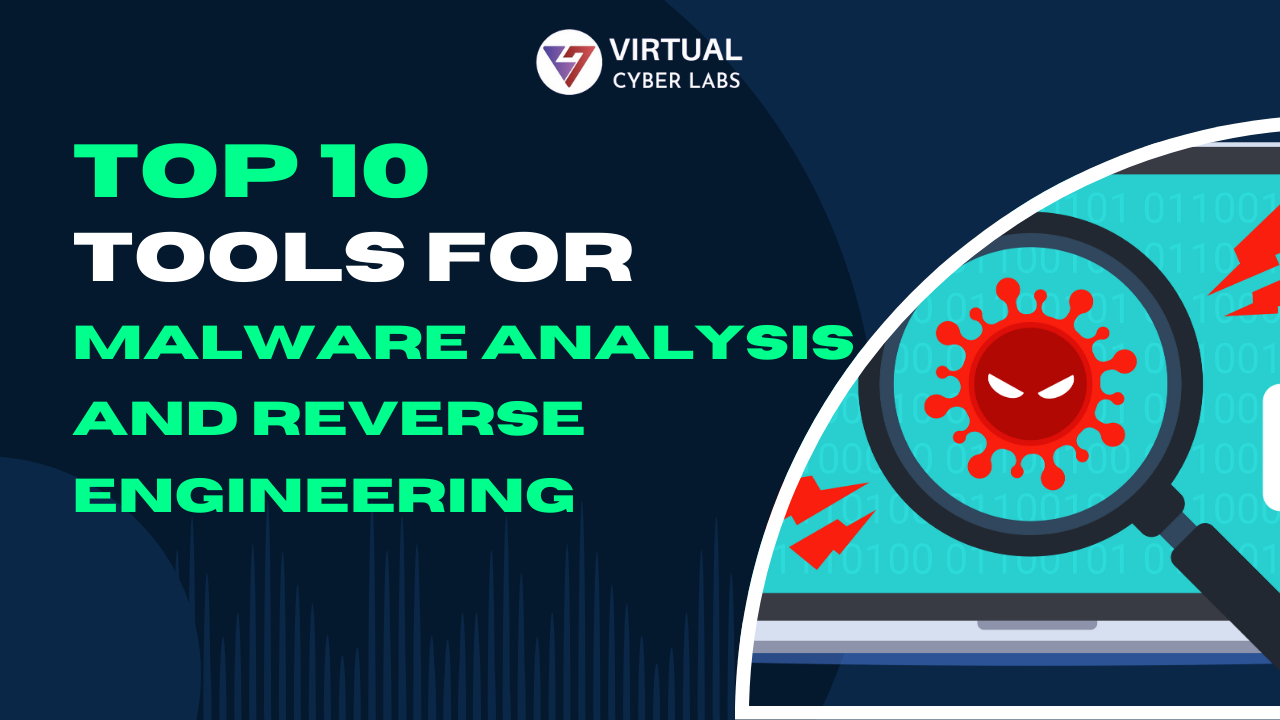Top 10 Tools for Malware Analysis and Reverse Engineering
Introduction
In an increasingly digital world, malware continues to pose significant threats to individuals, businesses, and governments. Understanding malware is crucial for cybersecurity professionals to mitigate risks and prevent potential damage. Malware analysis and reverse engineering are two core practices in this field, enabling experts to dissect malicious software, understand its functionality, and develop countermeasures.
This blog explores the top tools that simplify the intricate processes of malware analysis and reverse engineering. By leveraging these tools, analysts can expedite their workflow and gain deeper insights into the behavior of malicious code.
Understanding Malware Analysis and Reverse Engineering
Before diving into the tools, it’s essential to understand the foundational concepts:

What is Malware Analysis?
Malware analysis is the process of examining malicious software to determine its purpose, functionality, and impact. The primary goals of malware analysis are:
- Threat Detection: Identifying the presence of malicious software.
- Behavior Analysis: Understanding how malware operates, including its communication protocols, payloads, and persistence mechanisms.
- Signature Development: Creating indicators of compromise (IoCs) to identify similar threats in the future.
There are two main approaches to malware analysis:
- Static Analysis: Examining the code and structure of malware without executing it.
- Dynamic Analysis: Observing malware behavior in a controlled environment by running it.
What is Reverse Engineering?
Reverse engineering is the process of deconstructing software to uncover its design, architecture, and functionalities. In cybersecurity, reverse engineering is often applied to:
- Understand Obfuscated Code: Many malware authors use techniques to hide the true intent of their code.
- Analyze Exploits: Determining how vulnerabilities are exploited.
- Develop Countermeasures: Crafting patches or mitigation strategies based on reverse-engineered insights.
With these definitions in mind, let’s delve into the top tools used by cybersecurity professionals for malware analysis and reverse engineering.
Top Tools for Malware Analysis and Reverse Engineering
1. IDA Pro (Interactive Disassembler)
IDA Pro is one of the most popular disassemblers used in reverse engineering. It converts binary code into assembly language, allowing analysts to understand the program’s structure and logic.
- Features:
- Advanced disassembly capabilities.
- Graphical representation of code.
- Extensibility with custom scripts and plugins.
- Support for various architectures and file formats.
- Use Cases:
- Analyzing complex malware.
- Debugging embedded systems.
2. Ghidra
Developed by the NSA, Ghidra is a free and open-source reverse engineering tool that competes with IDA Pro. It provides robust features for analyzing binaries and understanding malware behavior.
- Features:
- Multi-user collaboration.
- Decompiler for converting assembly language to a high-level programming language.
- Plugin support for extended functionalities.
- Use Cases:
- Reverse engineering ransomware.
- Understanding proprietary protocols.
3. x64dbg
x64dbg is an open-source debugger designed for Windows executables. It is highly user-friendly and supports both 32-bit and 64-bit binaries.
- Features:
- Dynamic debugging capabilities.
- Integrated disassembler.
- Plugin and scripting support.
- Use Cases:
- Debugging malware samples.
- Identifying and bypassing anti-debugging techniques.
4. OllyDbg
OllyDbg is a classic debugging tool for Windows binaries, renowned for its simplicity and effectiveness in analyzing malware.
- Features:
- Real-time disassembly.
- Code analysis for finding loops, calls, and jumps.
- Support for plugins to enhance functionality.
- Use Cases:
- Analyzing unpacked binaries.
- Investigating runtime behavior of malware.
5. Cutter
Cutter is a GUI frontend for the Radare2 framework, providing an intuitive interface for reverse engineering and malware analysis.
- Features:
- User-friendly graphical interface.
- Powerful scripting capabilities.
- Integration with Radare2’s features.
- Use Cases:
- Static and dynamic analysis of malware.
- Debugging IoT malware.
6. Sysinternals Suite
Developed by Microsoft, the Sysinternals Suite is a collection of utilities for troubleshooting and analyzing Windows systems. Many tools in this suite are invaluable for dynamic malware analysis.
- Key Tools:
- Process Explorer: Monitors active processes and their associated files.
- Process Monitor: Tracks system, registry, and file activities.
- Autoruns: Identifies startup items, including malicious entries.
- Use Cases:
- Detecting malware persistence mechanisms.
- Monitoring file and registry changes.
7. YARA
YARA is a powerful tool for malware classification and identification. It allows analysts to write rules that match specific patterns in malware samples.
- Features:
- Flexible rule syntax.
- Integration with other analysis tools.
- Cross-platform support.
- Use Cases:
- Identifying malware families.
- Automating sample classification.
8. Cuckoo Sandbox
Cuckoo Sandbox is an open-source tool designed for automated malware analysis. It provides a controlled environment to observe malware behavior.
- Features:
- Detailed reports on file, network, and process activities.
- API integration for workflow automation.
- Support for Windows, Linux, macOS, and Android malware.
- Use Cases:
- Behavioral analysis of unknown samples.
- Testing the impact of payload execution.
9. Hybrid Analysis
Hybrid Analysis is a cloud-based malware analysis platform offering dynamic and static analysis reports for uploaded samples.
- Features:
- Community-driven threat intelligence.
- Visual representation of analysis results.
- Integration with API for automated submissions.
- Use Cases:
- Quick triaging of malware samples.
- Identifying malicious domains and IPs.
10. REMnux
REMnux is a lightweight Linux distribution tailored for malware analysis. It includes a comprehensive set of pre-installed tools for dissecting and analyzing malicious software.
- Features:
- Tools for static, dynamic, and memory analysis.
- Support for reverse engineering network-based malware.
- Easy to deploy in virtual environments.
- Use Cases:
- Investigating phishing kits.
- Analyzing malicious document files.
How to Choose the Right Tools
Selecting the appropriate tools depends on the specific requirements of your analysis. Here are some tips:
- Purpose: Determine whether you need tools for static, dynamic, or hybrid analysis.
- Platform Compatibility: Ensure the tools support the operating systems and architectures you work with.
- Ease of Use: Beginners may prefer tools with user-friendly interfaces, while experts may opt for command-line utilities.
- Community Support: Tools with active communities often provide better documentation and regular updates.
- Integration: Tools that integrate seamlessly into your existing workflow can save significant time.
Conclusion
Malware analysis and reverse engineering are indispensable for defending against cyber threats. By using the tools outlined in this blog, cybersecurity professionals can gain actionable insights into malicious software, craft effective countermeasures, and strengthen organizational defenses. Whether you’re a seasoned analyst or just starting in this field, these tools will undoubtedly enhance your capabilities and prepare you for the challenges ahead.